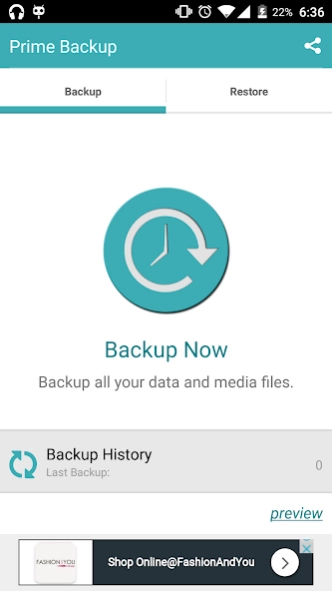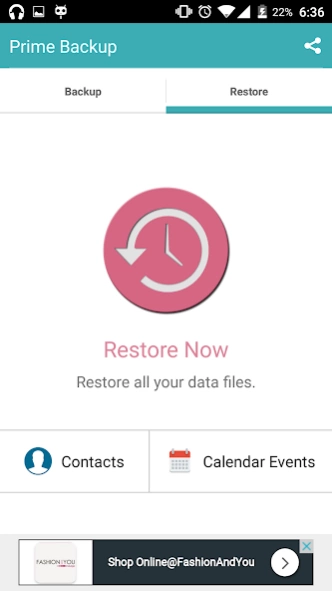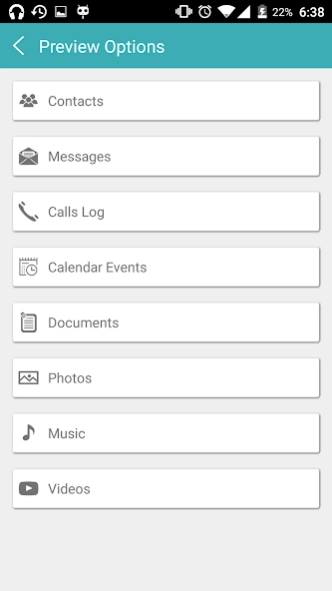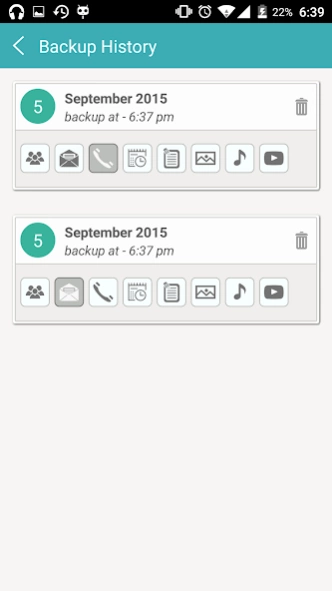Prime Backup 1.0.0
Free Version
Publisher Description
Prime Backup - Prime Backup is used to backup and restore DATA and MEDIA for android.
Prime Backup is used to take easy backup of SMS, call log, calendar, documents, photos, music, videos and contact found on your Android phone
Why need backup?
Humans Make Mistakes : While this is among some of the hardest mistakes to prevent and correct, ensure your data is backed up lets you restore it. As much as we wish we were, people are not perfect and can easily overlook an important step in a process and accidentally delete data.
Making sure you have efficient processes in place and good quality assurance programs are your best bet, but having an backup solution can be as equally important. ‘Backing up’ means making a copy of your most important files and this can then be used if the original copy is lost.
So Prime Backup is an app used to backup and restore Contacts,messages, Call Logs, Calender Events, Documents, Photos, Music and Vedios etc. and restore them when required.
Features :
Backup DATA that includes
a. Contacts : Used to backup & restore your Contacts, User can select contacts from the list of contacts
b. Messages : Used to backup & restore your SMS
c. Call logs : Used to backup & restore your Call logs
d. Calendar Events : Used to backup & restore your Calender Events
e. Documents : Used to backup & restore your Documents
Backup MEDIA that includes
a. Photos : Used to backup & restore your Photos
b. Music : Used to backup & restore your Music
c. Videos : Used to backup & restore your Videos
About Prime Backup
Prime Backup is a free app for Android published in the Office Suites & Tools list of apps, part of Business.
The company that develops Prime Backup is INTERSOFT PROFESSIONAL. The latest version released by its developer is 1.0.0.
To install Prime Backup on your Android device, just click the green Continue To App button above to start the installation process. The app is listed on our website since 2015-09-07 and was downloaded 3 times. We have already checked if the download link is safe, however for your own protection we recommend that you scan the downloaded app with your antivirus. Your antivirus may detect the Prime Backup as malware as malware if the download link to app.intersoft.primebackup is broken.
How to install Prime Backup on your Android device:
- Click on the Continue To App button on our website. This will redirect you to Google Play.
- Once the Prime Backup is shown in the Google Play listing of your Android device, you can start its download and installation. Tap on the Install button located below the search bar and to the right of the app icon.
- A pop-up window with the permissions required by Prime Backup will be shown. Click on Accept to continue the process.
- Prime Backup will be downloaded onto your device, displaying a progress. Once the download completes, the installation will start and you'll get a notification after the installation is finished.